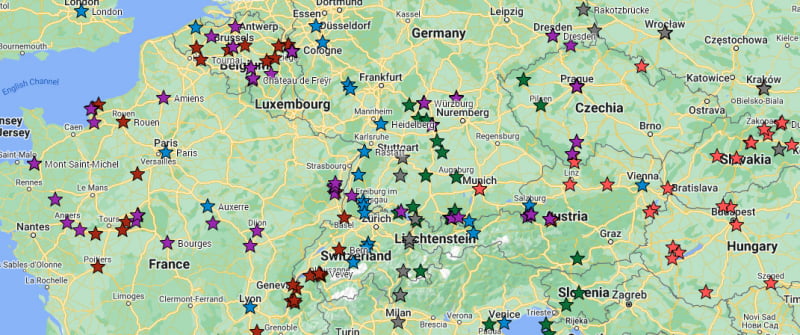
Trip Planning Phase
Defining Your Unique Travelling Personality Using Google My Maps
Each of us has a unique travelling personality, so the idea is for you to discover and refine yours.
- Can you spend all day in a museum?
- Is experiencing local cuisine non-negotiable, or is cost a deciding factor?
- Do you want to see as much as possible, or is a slow-burn more your style?
- Are you some of these or all of them?
Europe has a seemingly endless selection of iconic places to explore and experience, from famous cities, precious hidden gems, world-class museums, unique attractions, exciting outdoor adventures, and very different traditional festivals.
Defining your travelling personality with Google My Maps trip planning is a delightful part of the experience, especially with the vast amount of fascinating information available. Everything you need for an epic road trip adventure.
We suggest removing all restrictions and finding everything that “floats your boat.”

When travel planning your adventure, remember that you have the freedom to design it as you wish. Start by creating your own Google Map, filling it with all the places you want to visit, including attractions in and around cities.
If you have been unrestricted in your choices, you will have a Google Map like the picture above. The above map shows some of the places we have visited, with each colour representing a different trip. You can see the full interactive map here.
Your blank Canvas
When trip planning, one of the highlights is putting together your own personalised adventure. You want to be able to tailor it to your particular preferences and be intimately involved in every aspect of the plan.
This process of setting up your own personalised adventure can be exciting and can make you feel ready for your journey. You are the artist, and your Google My Map is your canvas. Start painting your adventure now.
In our experience, the best way to start travel planning for an epic adventure is by collecting all the places you want to see on your own Google Map. We have included a Google Map video tutorial that shows you everything you need to know.
Start filling your Google My Map with your personal bucket list of places to visit. You can use different icons to group your places in categories like Must See, Potential, Attractions, Outdoor Adventures, or Hikes.

You can add colours, pictures and descriptions to your map icons as you add places, which will help with detailed planning and even provide information when you are on your trip. You can also have different layers on your map for each category, allowing you to view only your Must-See icons uncluttered by all the others.
Add to your Google My Map by browsing recommended attraction lists and travel websites that list the top attractions in the countries you want to see more of. Discovering off-the-beaten-track places and unusual attractions can be an exciting and intriguing part of your planning and journey. Explore nature, outdoor and adventure options. Remember to look out for annual festivals, events, and local tours.
Once you have done this, you will have an idea of which countries to focus on, and if you’re planning a road trip, you’ll even see a possible route that will cover most of your attractions. How much you can see will be influenced by the time of year and determined by your mode of transport and accommodation choices.
When you start refining places for a specific trip then make a copy of your map to work on. You will then have the original to refer to. When we plan a trip we have multiple different maps copies as backups.
We recommend these websites to assist with your planning:
* PlanetWare (comprehensive and informative travel guides)
* AtlasObscura (cool and unusual attractions)
* CuriousPlaces (detailed information about strange and weird places)
Personal Google Map Tutorial
Want to know how to create your first personal Google My Map and how to use all the features available? This tutorial has everything you need!
The Road Trip Phase
You can plan a road trip using any of the options highlighted in the How To? section of this website. How much you can see in one day or week will largely be dependent on your choice of accommodation and transport. Make allowances for meal times, getting to your accommodation and time for booking in etc.
You can now plan the road trip part by getting an idea of how much you can see and how far you want to travel or how far you can travel within the time you have available.
Road Trip Planning App
This all sounds like an impossible task! Not so much when using a planning utility called Furkot, so sign up to get started. There are a number of YouTube tutorials available to get you acquainted with the many features.
With Furkot you can select when you want to start your day and end it; your mode of travel; road types to travel on and your accommodation preference; the average speed you will travel at and even the fuel range of your vehicle. The program will then use all this information to help you plan your adventure.
Road Trip Construction
Now you need to start plotting a trip that would cover a reasonable amount of your wish list. Add the main places you want to see and how much time you think is needed to create a possible circular route. You will now have an idea of the distance you need to cover and can add overnight stops which will be prompted by Furkot depending on your default settings.
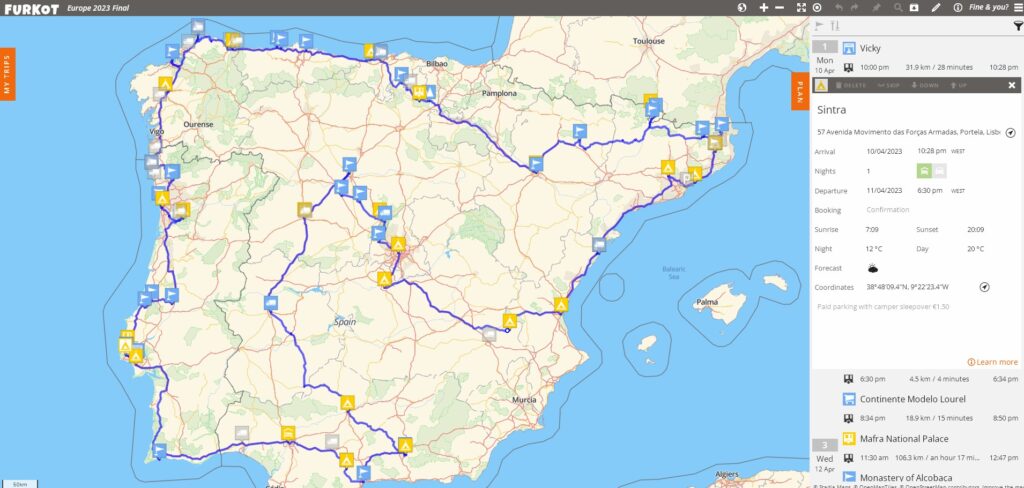
Remember this is the first draft that starts to give you a shape and a baseline. It is recommended that you make copies of your original map when making adjustments and changes so that you can reference the original plan.
With the motorhome option, you will have the opportunity to see the most and the addition of bicycles takes it to another level. Check out our Sweet Spot page for more details.
The Timing Part
Determine how long you are planning to spend touring. We recommend a minimum to two weeks with at optimal period of three to four weeks, which has been the timing of most of our trips.
Decide what time you will start and end your day with a bit of spare time built in. Now look at everything you want to see in a place and estimate the time needed for each stop. You will need to make some assumptions or ask Google about time needed. You can then allocate time for each place and add the timing to your trip.
Talk to us
Have any questions?
We are always open to talk about your planning, trip or challenges and how we can help you!
